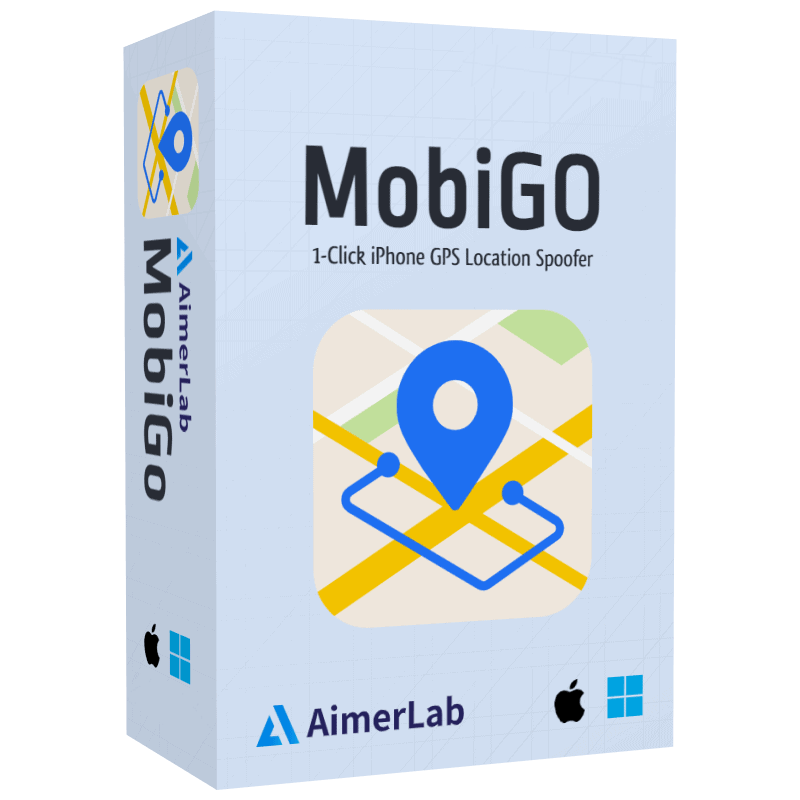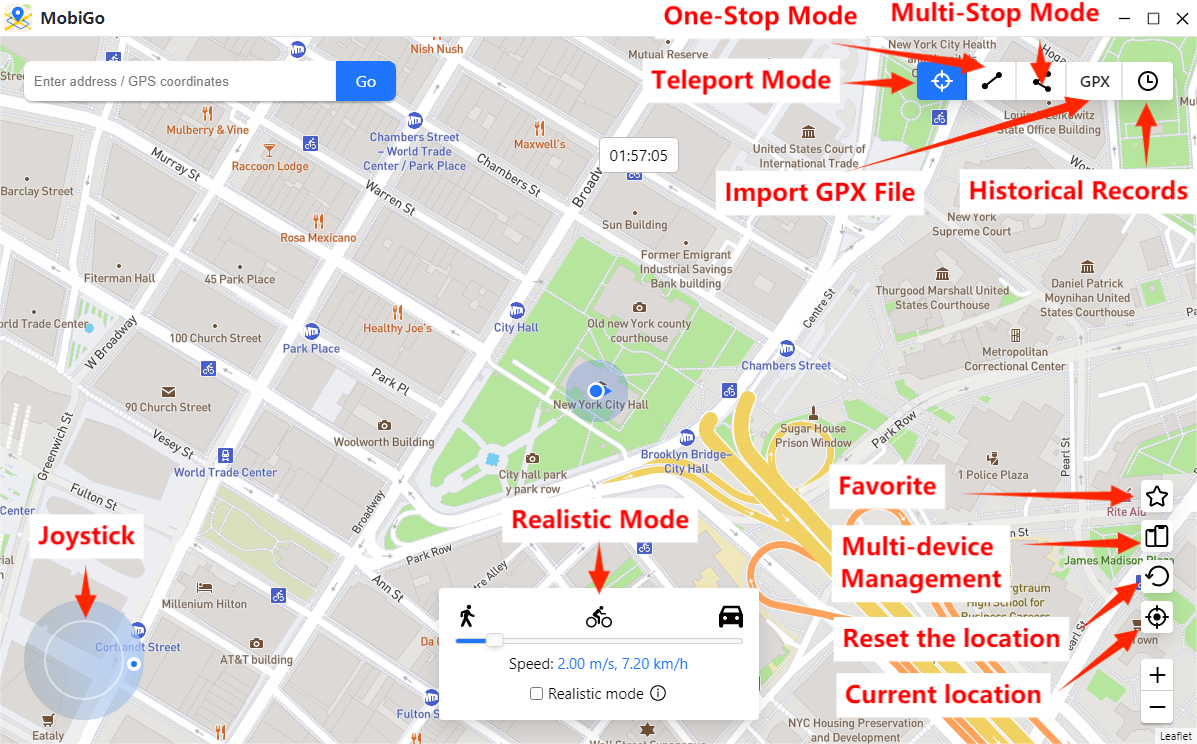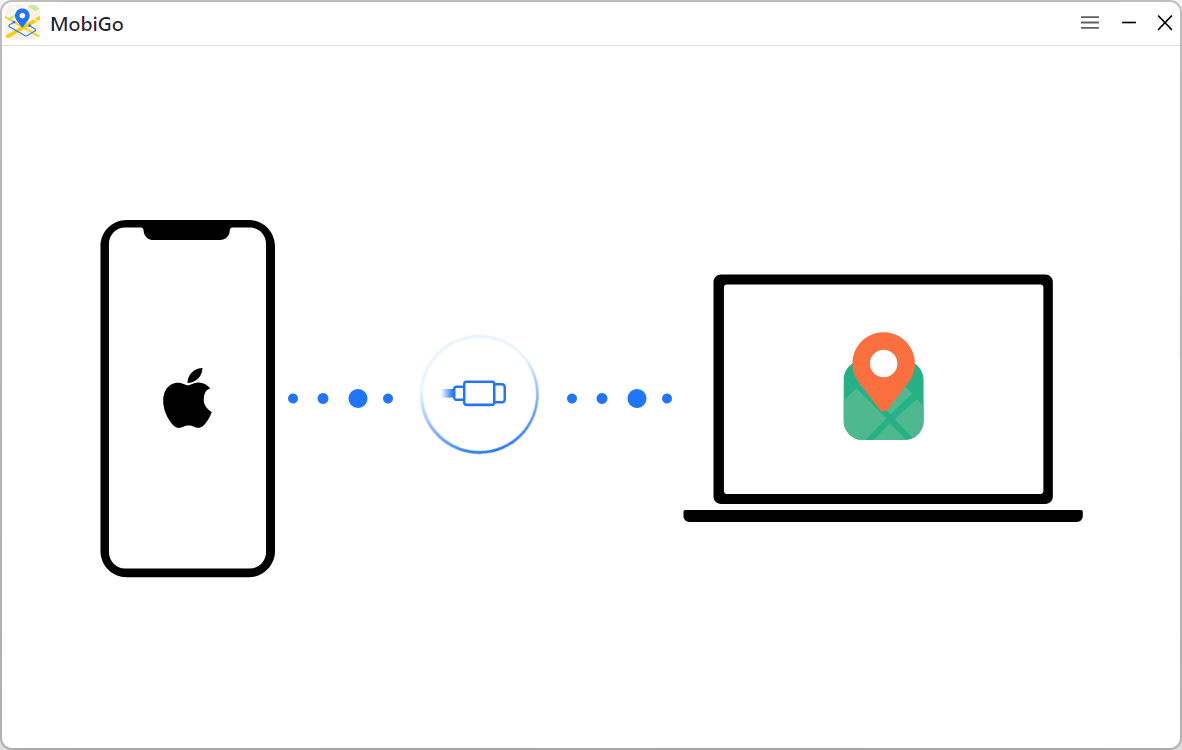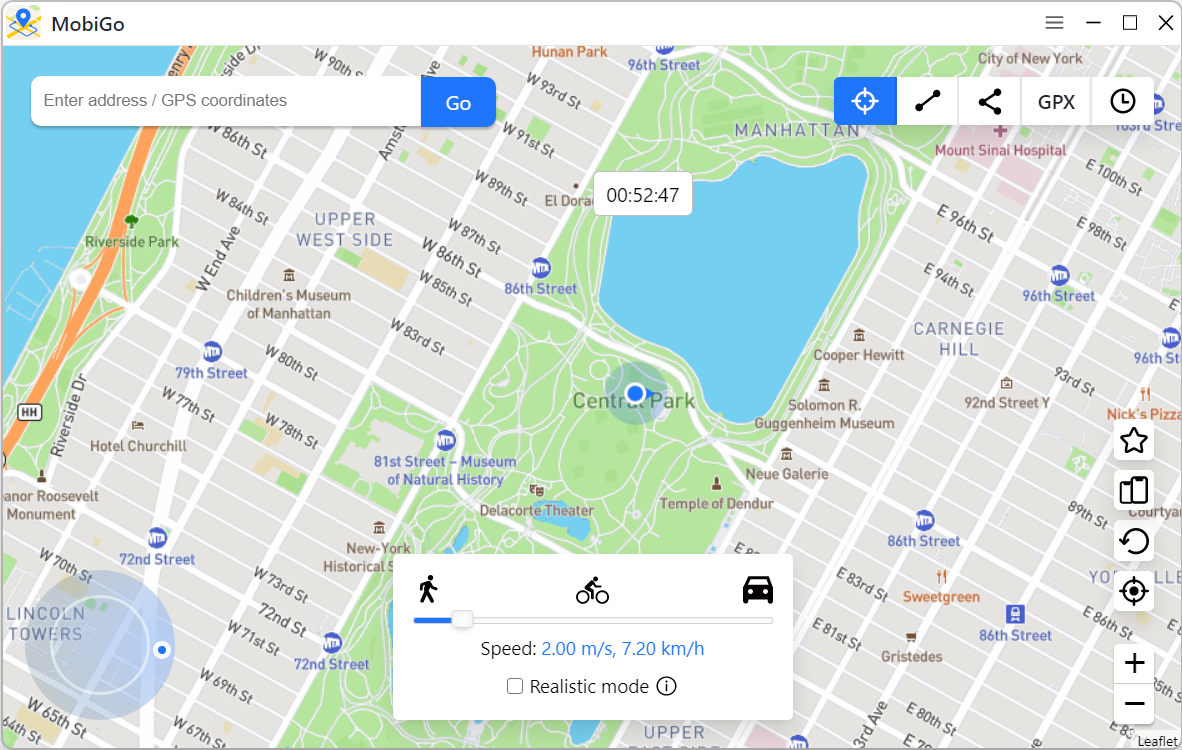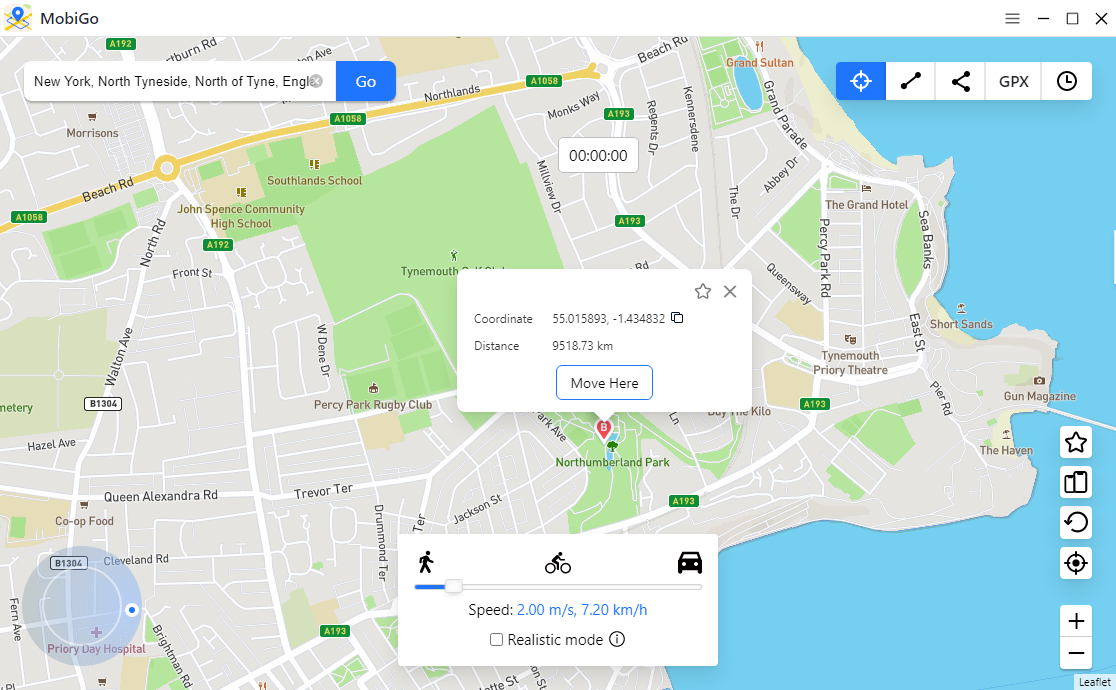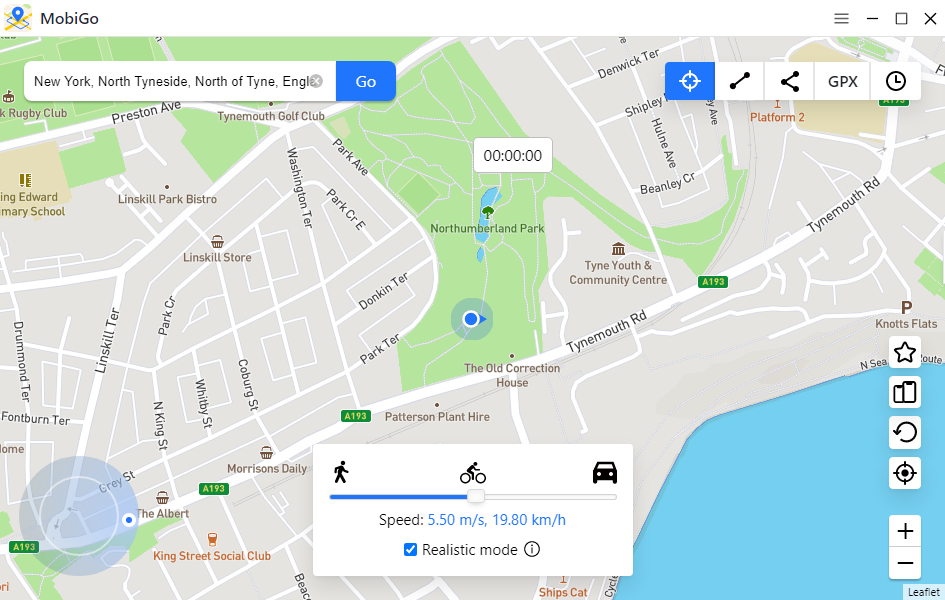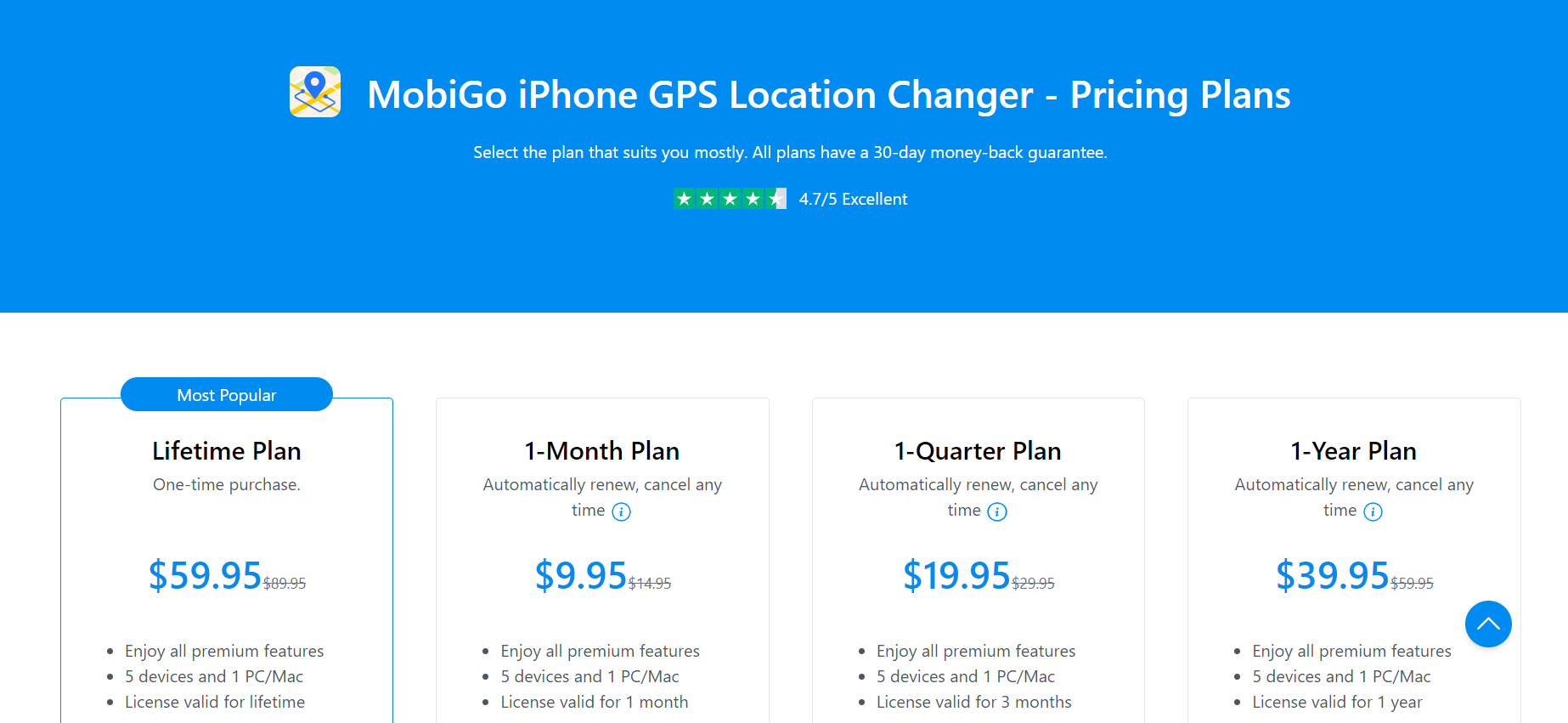It is currently becoming much simpler to track locations using a variety of apps that can be found on a mobile device. Regrettably, there is a possibility that this information will be mishandled, which presents a significant difficulty in terms of maintaining security.
Because of this problem, there is a demand for software like AimerLab MobiGo that can create phony locations in order to safeguard users’ privacy. You’ll also have access to services and content that are geographically limited thanks to these solutions.
You are able to change the GPS location of your iOS devices, such as an iPhone or iPad, with the help of the effective location spoofing tool AimerLab MobiGo.
Now, let’s take a more in-depth look at this extremely useful software.
1. What is AimerLab MobiGo?
AimerLab MobiGo Location Spoofer is an excellent application that allows users to modify their phone’s GPS locations to anywhere on the planet. Additionally, it provides a simple method for faking locations without jailbreaking or rooting, shielding you from tracking and surveillance.
You can access several location-based apps and play games with augmented reality more easily thanks to MobiGo location spoofer. It runs smoothly on all widely used iPhone and iPad devices and supports all iOS versions, including the most recent iOS 16.
2. What Can Someone Do with the AimerLab MobiGo?
With the MobiGo location switcher software, you can accomplish a lot of things. Here is a comprehensive list:
- Spoof Your Location in Location-Based Games: MobiGo location spoofer lets you play any location-based AR game without walking! MobiGo is your spoofer for Pokemon Go, Wizards Unit, Minecraft Earth, and other location-based games.
- Spoof Your Location on Dating Websites: Your location may limit your Tinder matches. Thus, the location switcher will allow you to seem in a more colorful location to attract more potential matches.
- Change Social Media Locations: Youtube, Instagram, Twitter, and other apps you use daily track your whereabouts. MobiGo makes it easy to fake your location in real time, which may not be secure.
- Avoid Geographical Restrictions: How often have you found a social media video you loved but couldn’t watch due to geoblocks? AimerLab MobiGo lets you access media material anywhere.
- Hide Location: Most phone apps can get your location effortlessly. it is risky since you never know how it may be used. So utilize AimerLab MobiGo to hide your location and encourage your loved ones to use it.
3. AimerLab MobiGo Features , Modes & How to use it
3.1 AimerLab MobiGo Features
To use MobiGo features, let’s learn about the MobiGo’s interface at first.
Next let’s look at the MobiGo’s features:
- Import and Replicate GPX Track: Simply upload GPX files to instantly simulate the route.
- Joystick Control: Use the joystick control option to modify the direction till you are exactly where you want to be.
- Cooldown Timer: MobiGo’s Teleport mode now includes a Cooldown countdown meter to help you stick to the Pokémon GO Cooldown time table.
- Realistic Mode: This setting will give a more accurate representation of a real-world scene.
- Multi-Device Control: You can add up to five iOS devices and simultaneously alter each one’s GPS location.
Create a Favorite List for a Location or Route: The favorite function enables you to quickly save and find your preferred location or route.
3.2 AimerLab MobiGo Modes
AimerLab MobiGo has three modes: teleport mode, one-stop mode and multi-stop mode.
- Teleport Mode: AimerLab MobiGo lets you transfer your iPhone or Android’s GPS geolocation in one click.
- One-stop Mode: This mode enables users to go between two points, or from point A to point B, similarly to how GPS applications like Google Maps navigate.
- Multi-Spot Mode: This advanced functionality lets users specify and pin stopovers when traveling from A to B. This feature also adds navigation points.
3.3 How to Spoof iOS location by using AimerLab MobiGo?
In order to change location on your iOS devices, just follow these simply step:
Step 1: Launch AimerLab MobiGo and connect your iPhone or iPad to a PC.
Step 2: Choose teleport mode you prefer.
Step 3: Enter a virtual place, press “Move Here,” and then start simulating.
Step 4: After MobiGo has finished its teleportation work, open your iPhone to check your current location.
4. AimerLab MobiGo Pros & Pros
| Pros | Pros |
| ✔ Simple and efficient interface | ✖ Android is not supported. |
| ✔ Works with all location-based apps | ✖ For iOS 16 need open developer mode |
| ✔ Multi-device control | |
| ✔ Realistic movement simulation |
5. AimerLab MobiGo Pricing
You can practice using MobiGo’s free version and change your location up to a certain distance. MobiGo is created by Aimerlab. Only a small number of bearings can be employed in multi-stop and one-stop modes for transportation and joystick operations. To meet your spoofing needs, you can choose from a variety of subscription options. You have the following options:
6. Review of AimerLab MobiGo: Conclusion
During our testing for the AimerLab MobiGo review, we discovered that the program is surprisingly simple to use. It genuinely fulfills its claims while also providing a few more advantages. It was simple and pleasurable to set up the software, go through the features, and use the free version.
We were able to access geo-restricted websites and material from various parts of the world using the AimerLab MobiGo location spoofer. We conversed with people from all around the world as well. Moreover, we enjoyed playing Pokemon Go in the comfort of our home while roaming the streets of America. We have noted some of the more memorable locations along the journey so we can return.
In conclusion, we heartily suggest AimerLab MobiGo location spoofer. It’s a pretty straightforward service to spoof your location, alter your GPS location, or get around geo-restricted material. Why not try it out?