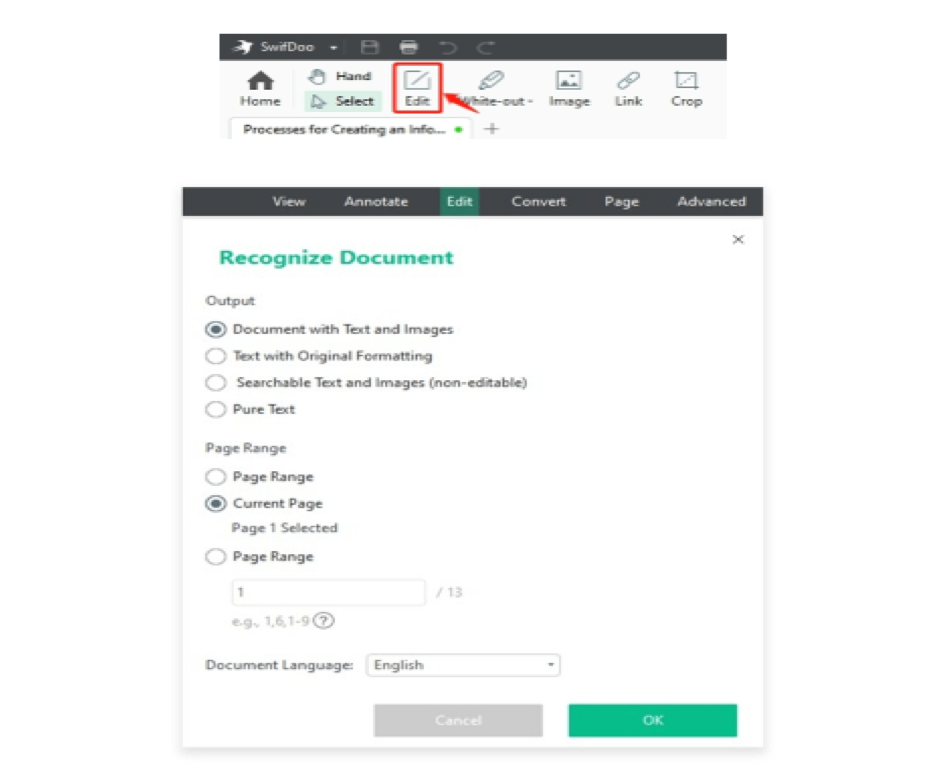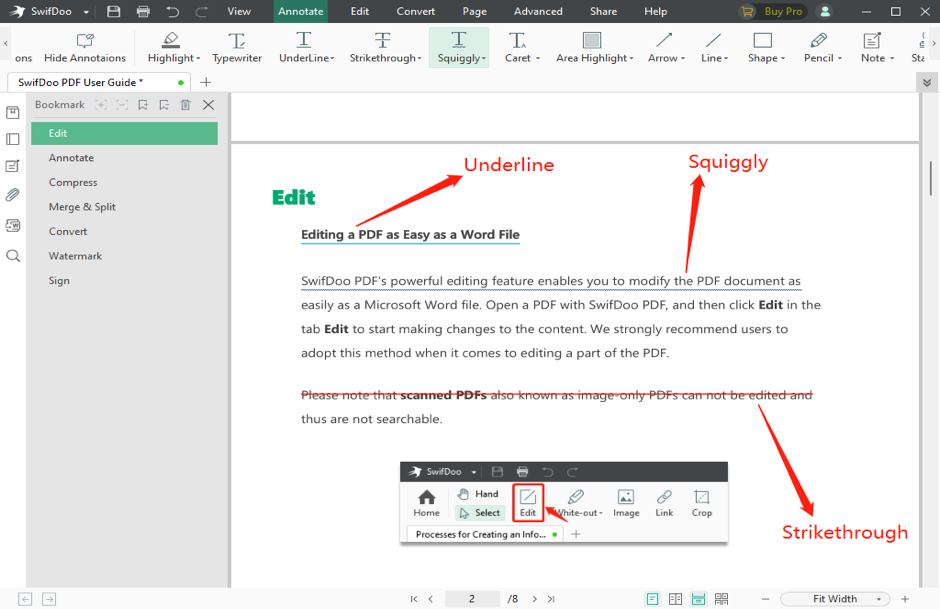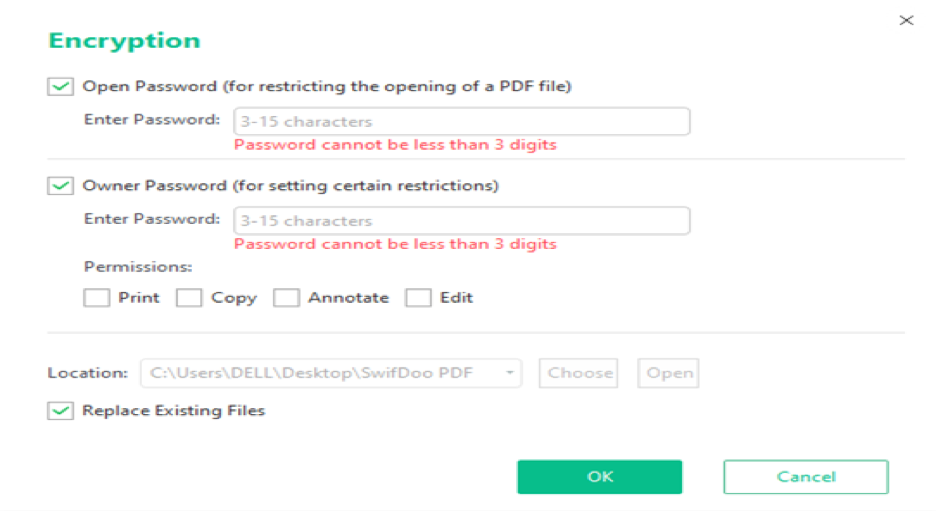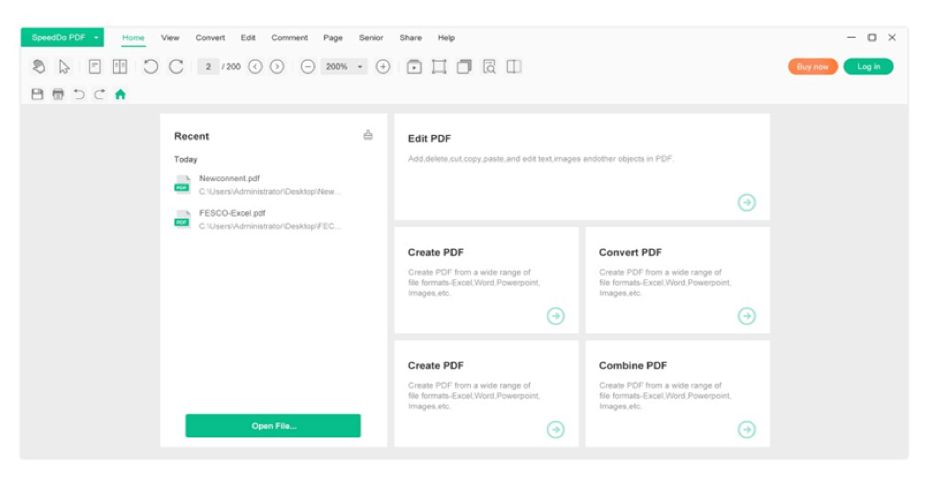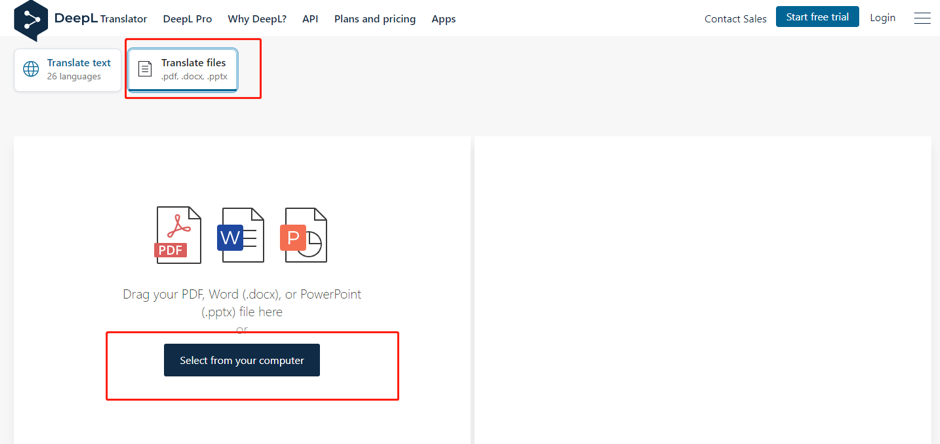An Introduction to SwifDoo PDF:
SwifDoo PDF, a complete, all-in-one PDF solution, provides functionality that the majority of customers frequently need. The majority of the key features of the program are laid out and are easily accessible on the program’s main page, thanks to the user-friendly design that comes with this free software. Both inexperienced users and occasional professionals can use it simply since it is the most functional PDF editor. Beginners will like the interface’s simplicity and certain intuitiveness as well as its ease of use while editing PDF files.
SwifDoo PDF has several special characteristics for scanning copy conversion. Apart from many conversion features, it offers
- PDF Reader
- PDF Annotation (Comprising Stamp)
- Image/Picture Extraction (just requires copy & paste from PDF)
- Merge PDF
- Editing PDF
- Split PDF
- Compress PDF, and
- PDF Signature
SwifDoo has made investments for more advancements for those working in the software sector. This upgrade broadens the software selection and represents the natural next step in achieving the goal of becoming the top provider of PDF solutions for users. Working with Windows 11/10/8/7/XP is SwifDoo PDF. Existing SwifDoo PDF users must update to the 2.0.1.1 version in order to take use of the new capabilities.
-
PDF File Editing:
Making changes to a PDF file has never been simpler, and the SwifDoo PDF editing feature makes the job much simpler. Users can modify their PDF files just like they can an MS Word document.
A variety of editing options are available in SwifDoo, including text editing, adjusting transparency, adding images, inserting links with actions, choosing page layout (size, orientation, or custom), changing backgrounds, splitting any page, and much more.
In addition, users can crop a certain area of their PDF file with a single click. OCR, one of the best editing tools, is fantastic since it enables users to find text in scanned PDFs that can’t be searched and alter it anywhere they want.
Users can also specify link redirection while adding links. In plain English, users have the option of setting the link action to a certain section of the same file, any external website, or a single file’s location.
-
Adding Annotation in PDF:
Making Tutorial PDF docs is made much easier by this capability. Users can add additional items or actions to the papers to illustrate any process by using the annotation function.
There are many things users can include in their PDF files; the following are some of the most popular ones:
- Highlight Text Portion
- Adding Underline, Arrow, Lines, Comments, Shape
- Add Note, Attachment, Predefined Stamps
- Delete Specific Part
- And more.
Overall, users can improve the creativity, information, and readability of PDF documents for their clients by using the SwifDoo Annotation feature.
-
Protection of PDF:
This function will appropriately protect users’ private and sensitive information. With two-level password protection, distinct permissions, and a legally enforceable electronic signature, it will ensure the security of the PDF file. No need to be concerned about data and information leaks.
Additionally, it protects the user’s private files. Access to the reserved files will be restricted by user passwords, and users won’t be able to use features like annotation, editing, and printing due to authorization password restrictions.
-
PDF Converter:
Users can convert PDF files into Word, PowerPoint, and Excel documents using this tool. Users of the tool can also convert PDF files into a number of image formats, including JPG, BMP, PNG, and TIF. Additionally, users are permitted to include numerous files in a batch and perform conversion all at once. Files from PDF to CAD can also be converted here.
Before beginning the conversion of PDFs into the chosen output format, users can change a few options. All conversions require choosing a path directory, but PDF to Image (and vice versa) offers a few extra possibilities.
For example, the users of PDF to Picture can change the image resolutions, formats (PNG, JPG, BMP, TIF), as well as individual or selected pages within an image.
What’s New in SwifDoo PDF?
To increase users’ productivity, SwifDoo PDF made a number of upgrades with quicker processing times and greater performance.
Users of SwifDoo PDF now have access to a variety of enhancements and new, practical tools in version 2.0.1.1, the most significant of which is the capability to operate and manage complicated projects in the form of PDF files. When Quick Translation and Read Aloud are used, the tasks completed using the various options can be seen and described transparently and visually.
Additionally, the most recent version of SwifDoo PDF has changed its interface to make it simpler for users to navigate the panel. A web browser on any platform can be used to access an online converter tool for free.
A brief introduction to what’s new and improved:
- Supports French and German Languages
- Holds a Simplified (UI) User Interface
- Quick Access to Regularly Used Features
- Speedy Translation
- Reading out Loud
- Swift Access Create Button
Installing SwifDoo PDF on the Computer:
Users may install SwifDoo PDF on a computer easily by following the steps listed below; it is a simple process that they can complete alone.
- Visit the official SwifDoo website and download the program just like any other program.
- Double-click the Software File after opening the download folder. Here, a pop-up window will appear. The installation procedure can be started by simply clicking the YES tab. The SwifDoo PDF editor is installed on the PC after a short time period.
- Open the SwifDoo PDF program to begin creating, editing, and exporting PDF files right away.
Final Thoughts on SwifDoo PDF Converter
Speaking of features, SwifDoo has practically all the fundamental capabilities required to work with any PDF file at this price point. Although a few little problems can be found, they don’t stop the user from modifying. This problem will be fixed in the upcoming updates from SwifDoo. In addition, the price is relatively reasonable when compared to other PDF editors on the market. Whether opening PDF files or altering them to make PDF documents more secure and informative, overall performance is excellent. So, if users are wishing for a simple-to-use, feature-rich, affordable PDF editor, SwifDoo is their only viable choice.