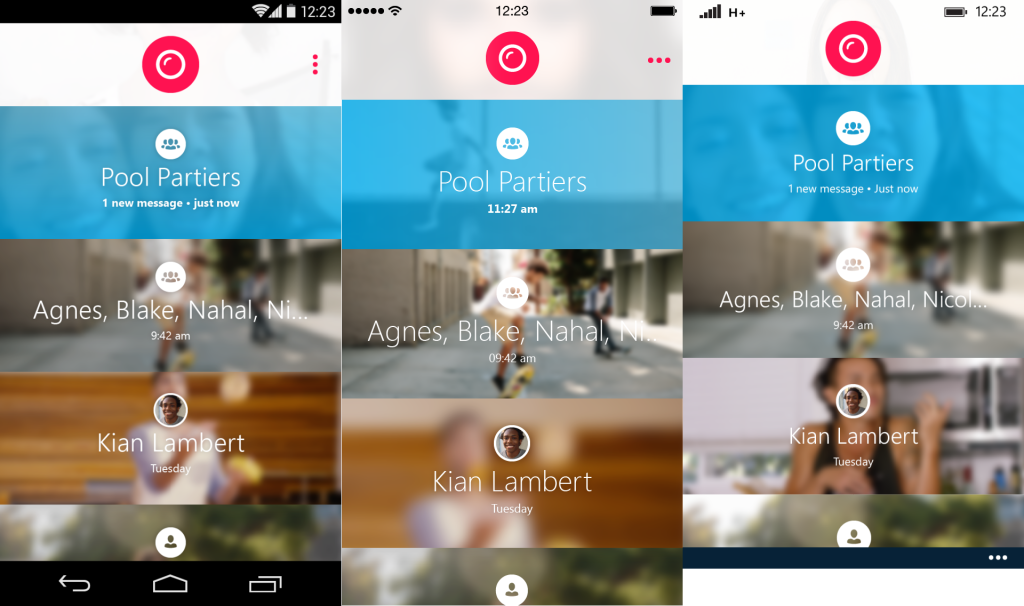Do you have any idea since when mobile phones were being used? Smartphones have completely changed the way we make phone calls, among other methods.
Today, unlike a few years ago, having an internet connection is enough to make calls completely free. It is necessary to use one of the many applications present in Google Play for this purpose. Until not long ago, many users were reluctant to make calls over the Internet.
However, the rise of WhatsApp and other popular platforms has made this type of communication increasingly popular. One disadvantage concerning traditional phone calls is that these rings are not standardized, so the receiver and sender must install the same application.
In this blog post, to help you choose the best calling application, we pick up the top 10 best free calling apps on Android.
List of Top 10 Best Free Calling Apps on Android
In this article, we are going to list some of the best free calling apps. All the applications listed in the report are free to download and use. So, let’s check it out.
The most famous instant messaging application on the planet is also one of the best free calling apps. Calls came to WhatsApp many years ago, and since then, they have become one of the most popular ways to make free calls.
Making a call on WhatsApp couldn’t be easier:
- Open the app.
- Go to any open chat.
- Start a conversation with a contact from the phonebook.
- Click the phone icon in the upper right.
It’s that easy.
All calls made through WhatsApp are encrypted, even if the sender and receiver are in different countries. So, as long as you have a good data plan, you can use WhatsApp to make voice and video calls for free. So, this is one of the best calling apps that you can use.
Telegram
Telegram, the rival WhatsApp messaging application, also can make voice calls, and we also compared the functions of both the free calling apps at that time.
Like WhatsApp, Telegram voice calls are free and encrypted from point to point. The main difference is found in the call’s connection speed and voice quality; Telegram is better due to the automatic adjustment algorithms.
Again, to call Telegram for free, all you have to do is access a conversation, and through the top menu, click the “Call” option.
Line
Despite not being as popular as WhatsApp or Telegram in the West, Line is one of the most famous communication apps in different parts of the planet. And yes, it also offers the possibility to make free calls.
Like in the previous two cases, Line makes sure that all your calls are free and highlights the possibility of simultaneously making calls with up to 200 people. Of course, the chance of making video calls is also included.
Duo
Despite being born as an app for making video calls between mobile devices, Google saw the potential to bring free voice calls to Duo. Today, it is one of the best apps for free calls between mobiles, with excellent audio quality and connection speed, considering that the app depends on the phone’s network.
In addition, Duo stands out from the rest of the applications for its simplicity and ease of use: Open the app, select a contact and make a call. That is all.
Skype
And similarly, Google has Duo, Microsoft has Skype. This classic communication tool introduced the possibility of making calls between users free of charge and without adding phone numbers.
Although it’s an app that does much more than just making calls, Skype offers the possibility to both make calls to other users regardless of the device they’re using and cell phone numbers—doing – in the latter case, paying.
Over the years, Skype has been the best alternative for video calls. On Skype, you can make voice/video calls, exchange text messages, get an actual phone number to call landline users, and more.
Viber
Another great forgotten one, but this is undoubtedly the best tool for free calling on Android. The app had its moment of fame a few years back, later eclipsed by WhatsApp. However, ‘free phone calls’ is one of its strengths. Ported from iOS, Viber has become the most accessible and most convenient free calling app. After installing it, the application scans your address book and connects you with other Viber users without the need to confirm emails and names.
You can make calls from any tablet, with the only difference being what is needed to make the call, as not all devices have the same technical capabilities. The gadget maintains a connection to the Internet Wi-Fi or 3G, thanks to which it is possible to call the subscriber through special programs.
Most of these programs provide the ability free of charge to communicate between registered customers, so you only have to pay for traffic. You can use the programs for calls to mobile and landline phones, but these services are delivered. Therefore, to use them, you must periodically top up the account of the relevant program.
Qik
If video calls are critical to you, it’s better to stop at Qik. This application allows not only to make a peer-to-peer call but also to create a video conference. All end gadgets must have Qik inaugurated, which is accessible for both Android and iOS devices. The application enables you to share your videos on YouTube, Facebook, and other prominent services.
Facebook Messenger
In its eagerness to flood the application with all kinds of functions, Facebook introduced the possibility of calling Messenger. They don’t work better than WhatsApp, Telegram, or Skype, but since it’s one of the most used messaging platforms, many users likely prefer to make calls through the Facebook service because it’s the only way to make calls through the Facebook service. The place where they will find most of your loved ones.
We all know the use of Facebook messenger. However, did you know that Facebook has a separate web page for Messenger? Using Facebook Messenger, you can make free voice and video calls just like you would on Skype.
Users need a Facebook account to make calls. What’s more, it offers Facebook Messenger and tons of stickers & emojis that can be used during conversations. So, Facebook Messenger is another best app that you can consider.
IMO
IMO is the best free calling app available for Windows, Mac, Android, and iOS. Using IMO, you can make crystal clear voice and video calls with ease.
Apart from this, a messaging app for PC also has other features. For example, it also has an Instagram Story feature to share photos, videos, and text.
WeChat is another best free calling app on the list. The most important thing we must know about WeChat is that it is available on almost all major platforms, including (Windows – Mac – Linux – Android) and others.
Not only that, but WeChat also has a browser-based application that can be used from any browser.
So, this is another best Skype alternative that you can consider.
Conclusion
I hope you find this blog post informative to know the top 10 best free calling apps on Android. If you have any questions regarding this post, please share your opinion and experience with us in the comments.