Looking for the best DVD ripper? If yes then we are here to help you out. There are often times when we want to rip DVDs or ISO files to our customers. So we can use them later. But when it comes to DVD Ripper, there are not so many applications are available. But when it comes to the best one, then WinX DVD Ripper Platinum is the one that you must try out.
Now in case, if you are wondering what is WinX DVD Ripper Platinum. Then let us give you a complete overview of it.
So let’s just head into the topic without wasting much of the time:
What is WinX DVD Ripper Platinum?

Well WinX DVD Ripper Platinum is a Windows and Mac based software which you can use to do various type of work. Like you can use it to convert DVD into MP4, rip any DVD/ISO images to the hard drive. Or you can rip a DVD to MP4, H.264, AVI, HEVC, MPEG, MOV, and M2TS file formats so you can watch them on your Smartphone or other devices. Also, it lets you copy DVD library to Plex Media Server, Nas Drive and so on.
However, the application is not free. Although, you can download the trial version, but if you want the premium version then you will need to pay.
And in case if you do not wish to pay for the application. Then you can join their giveaway and stand a chance to win the application free of cost. To get WinX DVD Ripper Platinum free visit their Giveaway page.
However, to give you a better understanding of the software. Let us talk about the top features that WinX DVD Ripper Platinum is offering.
Top Features of WinX DVD Ripper Platinum:
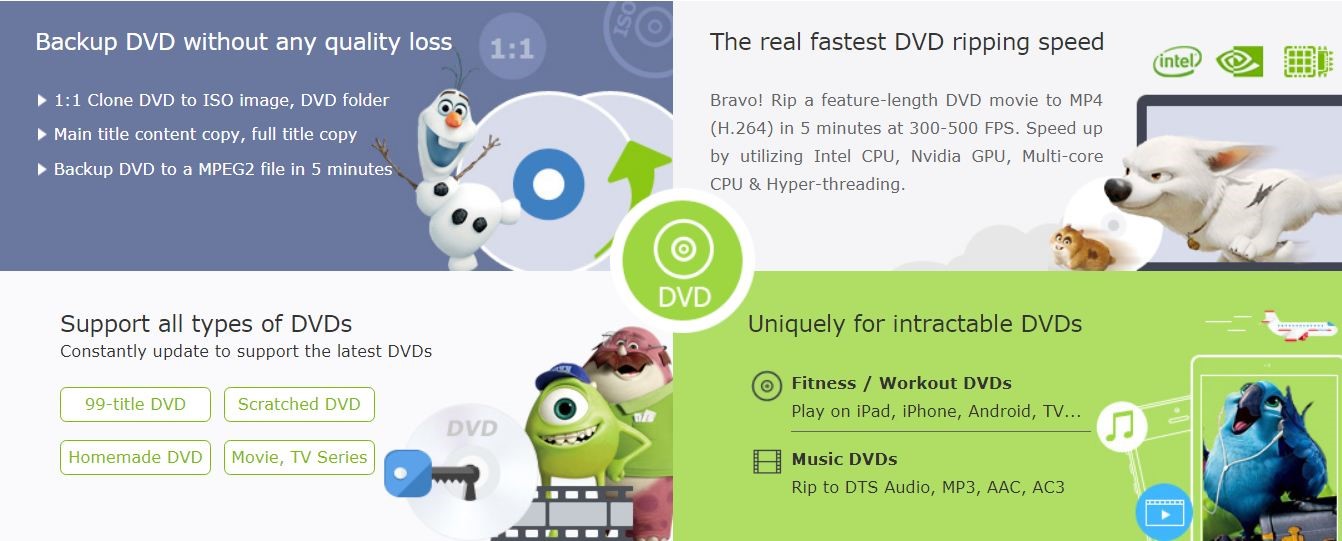
Quality-focused Hardware Acceleration
WinX DVD Ripper is one of the fastest DVD ripper which uses hardware acceleration to rip your DVDs. The hardware acceleration uses your PC’s GPU power to speed up the ripping process.
WinX DVD Ripper comes with unique level-3 hardware acceleration. It can utilize your GPU power to offer you maximum ripping process. According to them, the software can reach 32x real-time faster conversion speed. Plus it won’t compromise on quality.
Rip DVD to iPhone/iPad/Android/Tab
You can rip a DVD to portable devices. So you can watch DVD files on your smartphone, smart tv or other portable devices.
Clone DVD to ISO & Copy DVD
It can also help you to clone DVD to ISO File. Or you can simply copy a DVD to your computer and burn the file into a new desk.
Easy to use
WinX DVD Ripper Platinum is extremely easy to use. You will not face any difficulties in getting started with it. Just launch the application, and you will be able to see all the options to do your job.
How to convert DVD into mp4?
Now let’s talk about the steps that you will need to follow to convert DVD into mp4. But first of all, you will need to download WinX DVD Ripper Platinum. To get the software, simply visit WinXDVD homepage and download it from there. After that follow all the screen instructions and install the application to your computer.
Now, follow these steps to convert DVD into MP4:
Step 1: First of all launch WinX DVD Ripper Platinum.
Step 2: Then from the top menu click on the disk option and add a video to the converter.
Step 3: After that select the file that you want to RIP.
Step 4: From the bottom options select MP4 as an output format.
Step 5: Then you have to select an output folder.
Step 6: In the end click on the RUN button and you are good to go.
However, if you need a better guide to rip DVD to MP4. Then you can check out the How to Rip DVD to MP4 guide. This guide has everything that you will need to get started with.
Final Words:
So that was all about the WinX DVD Ripper Platinum. Now go ahead and check out the application. And make sure to participate in the giveaway to win a free copy of the software. Also, for any questions feel free to comment below.
