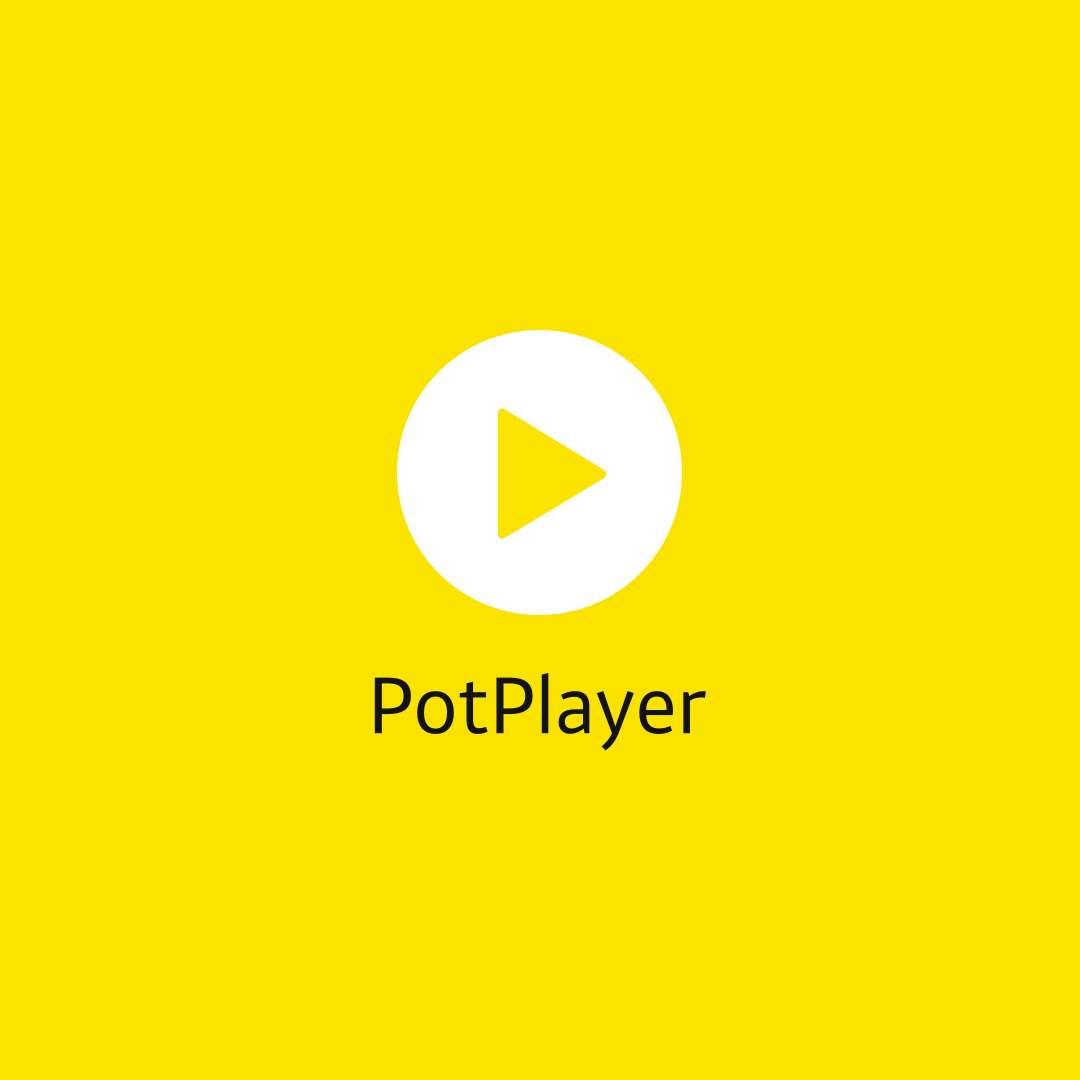A media player is any hardware or software that allows you to play a disc or a media file. Current-generation media players can play both audio and video files. Media players have become an integral part of the overall experience of using a smart device. Media players let you organize your multimedia collection, they also help to rip MP3 or CD tracks, burn CDs, and download content from a streaming site on the internet or online music store. Let’s discuss the top 5 best media players you must try!
1- VideoLAN VLC Media Player
Anybody who is constantly running audio or a video file on the computer system must be aware of one of the highly rated media players present in the market. It is a free and open-source multimedia tool and this is not the best part about the media player. The most alluring feature is the convenience and ease of use offered by the program.
The VLC media player can run almost all types of multimedia files including DVDs, audio, Webcams, or streams. VLC player will not ask you to download any other additional plugin to run the program and is self-sufficient.
Looking at the popularity VLC media player has gained, the makers are constantly adding new features to the program at no attached cost.
Reasons why you should try out VLC media player:
1- The interface provided by the program is completely customizable
2- It allows you to capture screenshots if needed
3- VLC media player can play all types of multimedia files
4- It can be accessed across operating systems including Mac, Windows, and Android
2- CyberLink PowerDVD 20 Ultra
If you are looking for a program that can provide you with the best DVD and Blu-ray player along with some additional features, then you should check out CyberLink PowerDVD 20 Ultra. The quality of media playback is unbeatable. It also helps you organize your data to make the task more fun and easy.
What makes it high in demand is its feature to come to the media from where you had previously stopped watching. You can use the media player to access all types of entertainment programs including photos, videos, and music. When you download CyberLink PowerDVD, you can watch your TV shows at any instant from anywhere.
Reasons why you should try out CyberLink PowerDVD 20 Ultra:
1- The program lets you share photos and videos with your loved ones
2- The option of downloading the saving the program helps you go back to your show even during the absence of an internet connection
3- The search option to look for video and audio files is extremely easy
4- It can be run on mobile phones, tablets, personal computers, laptops, and more
3- Pot Player:
Pot player is unlike most of the media player systems in the market. What makes it unique is its feature to play programs in 3D while sitting in the comfort of your home. It is by far one of the most desirable features offered by any multimedia player. Imagine a situation where you are watching a CGI-rich movie and you want to switch the video to a 3-D viewing mode. This becomes possible with the Pot player.
The multimedia tool can run videos across formats including discs, streams, and HDTV. You will not face any issues while watching a video or playing audio because the Pot player is meant to create a seamless enjoying experience.
Reasons why you should try out Pot:
1- If you are into Korean drama and don’t know the language, Pot player can solve this issue for you because it is capable of detecting and syncing subtitles in any format
2- It supports videos from different formats and device
3- Due to the highly advanced in-built systems, it provides an accelerated hardware performance index
Read More- Best MKV Players That Are Worth a Shot
4- GOM Player:
GOM player will never disappoint you while watching a video. Its high-resolution video-running feature is what makes it earn the 4th position in our list of best media players you must try.
The makers of the GOM player were very specific when it came to the expectation they had from the performance value of the multimedia player system. It was created to run ultra high-definition content with 4K resolution and an added feature of 360-degree videos.
It is one of the most recommended media players for watching content on Windows and it functions very well with the operating system.
Reasons why you should try out GOM:
1- There are very rare media players that let you play 360-degree videos and GOM player is one of those few programs
2- Language should not be a barrier when watching some of the best shows and GOM helps you automatically detect subtitles and displays it on the screen
3- The paid version is free of advertisements, meaning less distraction
The paid version can be obtained at USD 15 for a permanent license
5- Plex
Meant for streaming online programs of live TV free of cost, Plex has gained a lot of popularity in the last couple of years. More than 500 channels can be accessed using Plex including all types of shows like sports, news, and drama. It has a library of more than 2000 free movies from some of the biggest production houses in Hollywood. With some extra charge, Plex provides you the option to record your favorite TV shows that can be enjoyed at a later time.
Reasons why you should try out Plex:
1- A giant library of over 2000 on-demand movies
2- The app is accessible across smart devices including phones and computers
3- The program allows you to create your library of shows that enjoy the most
To enjoy the services of Plex, you will have to shell out USD 4.99 per month
Conclusion
With this, we come to the end of your top 5 best media players that you must try. There are more options in the market and we recommend you read and research as much as possible to understand your requirement and pick up the best possible option for you, especially when opting for paid media players. We hope that you find the information we have provided of some help in making your decision.