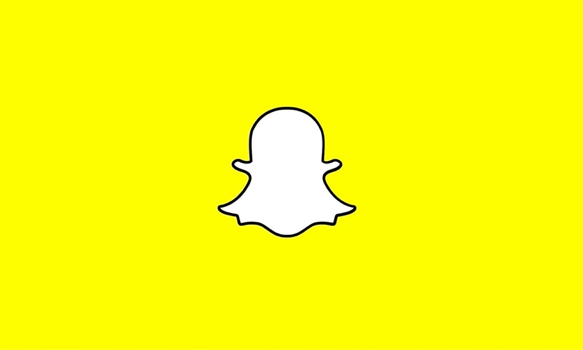Different forms of social media applications have become an integral part of our daily lives. We may either be on the working end of it or the consuming end. For instance, becoming a social media influencer or personality is a legit full-time job (of course highly paid as well as compared to the regular every day 9 to 5 days) and comes with its share of problems. There is no denying that almost every smartphone user is a consumer of at least one form of social media. One such is Snapchat and today we are going to be discussing a topic related to the app ‘how to screenshot on Snapchat without them knowing.
Taking a screenshot on the phone has made our lives easier. Maybe we wish to store important information but do now wish to download it or write it separately. The option of screenshot saves you time. If you want to talk about one of the photos your friends posted on some social media and you wish to discuss the photo ‘in detail’, more often than not, we tend to screenshot the image and save it in our phone galleries.
While the rest of the apps are pretty okay with your screenshotting the image and they may not really have a problem, Snapchat does! If you are someone new to the app, it is important to note that if you plan to screenshot a story shared by a friend, Snapchat will send an alert to the person in question about you screenshotting the post shared (Yes, so we recommend thinking twice before doing so, or asking for permission beforehand).
Before we discuss how to avoid the other person knowing that you screenshot their post, it is important to first understand, why exactly does Snapchat send the screenshot intimation?
Snapchat is a photo-sharing app like many of the current social media applications, but one of the best features is that the photos shared on Snapchat automatically disappear after some time and there is no way other people can store these pictures. Basically, the receiver of the photo, video, or information shared using Snapchat is only accessible for a limited time. If this image is captured by the receiver, as per the set standard policy by the makers of Snapchat, the sender receives a notification that the post shared was screenshotted by the receiver.
This feature is to prevent the privacy of the users but in some cases, may not really be beneficial for the parties involved. Well, worry not! Because there are some ways to get around this feature and we have listed the most suitable option to screenshot without them knowing.
The key point is that you will not find any in-built options to do (well obviously, otherwise why the hassle of adding the feature, right?). You will have to use external apps or ways to avoid getting detected when the screenshot is taken. The best way to achieve this is by
Make use of the Screen Recording option on the phone
One of the best features offered by smartphones these days is recording the screen. It saves you a lot of hassle and is easy to record data in just one go. Different types of phones may have different ways of recording the screen but mentioned below are the basic steps to follow in case you wish to use the screen recording option.
For iPhone users:
Firstly, you will have to enable the screen recording option on your phone. The feature is available in the Control Center. It is the option with two concurrent circles, the inner one being wider than the outer one.
For Android users:
The screen recording option can be found on the Quick Settings Panel. To reach this feature, swipe down on the screen to access the notification panel. Then swipe down again to reach the panel for Quick Setting. Swipe right until you reach the screen recording option and tap on it to start recording.
Apart from this option, there are other ways in which you can screenshot the image but it will require the receiver to download external applications meant for the purpose of blocking the notification. But that means you will have to put in extra effort which can easily be taken care of using the screen recording method.
We have some more information regarding the screenshot notification feature on Snapchat and you should carefully read through the points because they are really important.
The most important point is the notification will only be sent if you are in the sender’s friends list. In case you are not on the list and the screenshot is taken, the app does not send the notification. This means that in the case of public profiles, the feature is not applicable. Only when the profile is private and the person taking the screenshot is in the ‘Friends’ list, the notification is sent.
The notification sent to the sender of the image stays only for 24 hrs and once the time limit is crossed, the notification is removed. So you may get lucky if the person does not access their Snapchat account for the next 24 hrs from the time the screenshot is taken.
Once the notification is sent, there is no possible way of undoing it. The best thing we recommend is maybe texting the person and showing modesty. This could potentially earn you brownie points.
The screenshot taken can be deleted. All you have to do is press and hold the snap for a few seconds. Many options will be visible to you and one can select the ‘delete’ option to get rid of the snap.
Conclusion
With this, we come to the end of understanding how to screenshot on Snapchat without them knowing. Although we do recommend respecting people’s privacy and trust in you because nobody likes privacy invasion, especially in today’s world where almost every person and their all activities can be traced online. As responsible users of technology, we must not cross lines we are not supposed to.